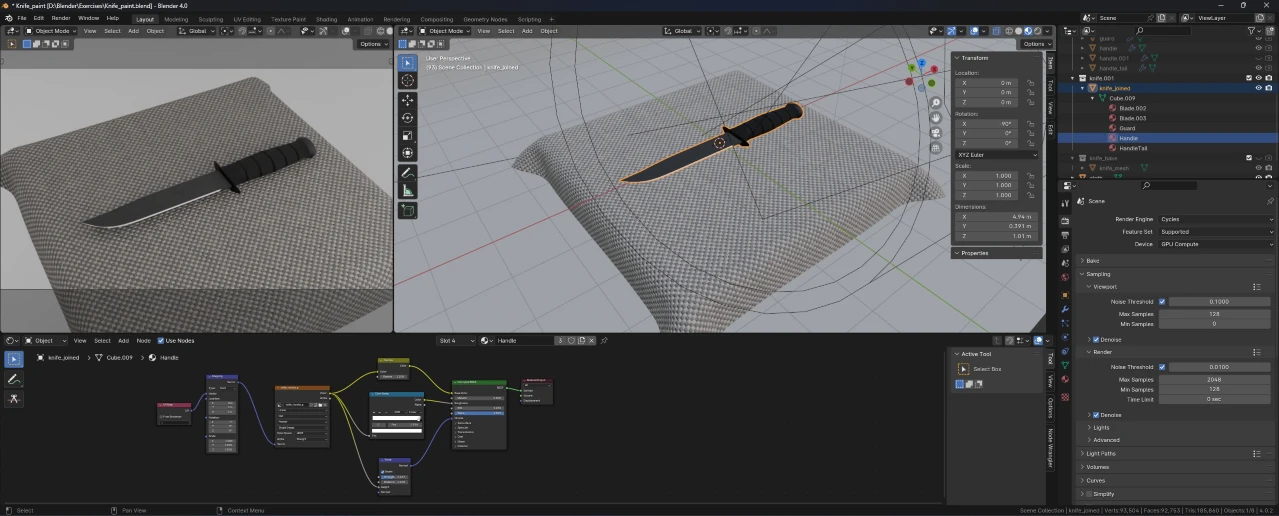My first attempt to create a 3D model only from photos. I created the model from the photos of the knife in Amazon’s KA-BAR-1213
The skills involved in this project:
- Modeling of hard surface objects
- Texture painting
- Painting in Stencil mode for the handle of the knife
- Cloth modeling
- Use the Cloth physics system to create the table cloth object
- Retopology
- Reduce the surfaces of the model for exporting and rendering in a web page
- Baking of textures
- Baking the colors, metallicity, and roughness, roughness and normal vectors into image textures for exporting
- Exporting models -Use the GLTF2 import/export add-on to export as GLTF format
- Displaying exported 3D models in web pages
- Use three.js to load and render the model
The original photo of KA-BAR-1213

Rendered image: Knife on table

Exported GLTF model
To render the model in a web page, I need to reduce the size of the model and bake all the materials in Blender into image textures.
- Retopology: The number of faces of the knife model was reduced from the original 30,731 to 2,363 for the low-poly model.
- Baking: The textures were baked from the original high-poly model onto the low-poly model for exporting, including color (baked from diffuse map), metallicity, roughness, and normals.
After the above steps, the model was exported as GLTF format and loaded in three.js.
The table cloth contains many faces so the exported model is a bit large (still bigger than 5MB even after reducing the number of surfaces and using 1K materials for the table cloth), so only the knife model is exported here (650KB, using WEBP format for the images).
You can use the left mouse button or pan gesture to drag and adjust the view angle, and use the scroll wheel or pinch gesture to scale. (An area light can be seen in the scene after scaling down, which is needed for lighting the back of the knife, otherwise the details cannot be seen clearly.)
Blender Project: